Have you ever found yourself on a long haul flight, desperate to catch up on work, stream a movie, or connect with loved ones online, only to find that the in-flight entertainment system is limited? Fear not, because American Airlines offers inflight wifi services that can keep you connected throughout your entire flight.
In this article, we will explore the various wifi options available to passengers on American Airlines, as well as provide tips and tricks for getting the best possible connection. Whether you’re a seasoned traveler or a first-time flier, our guide will help you stay connected in the skies. So sit back, relax, and let’s dive into the world of inflight wifi on American Airlines.
- Ensure that the airplane is equipped with Gogo Inflight Internet.
- Turn on your device’s WiFi and connect to the “gogoinflight” network.
- Open your web browser and go to the Gogo Inflight Internet portal.
- Select your preferred plan and purchase it using your credit card.
- Start browsing the internet.
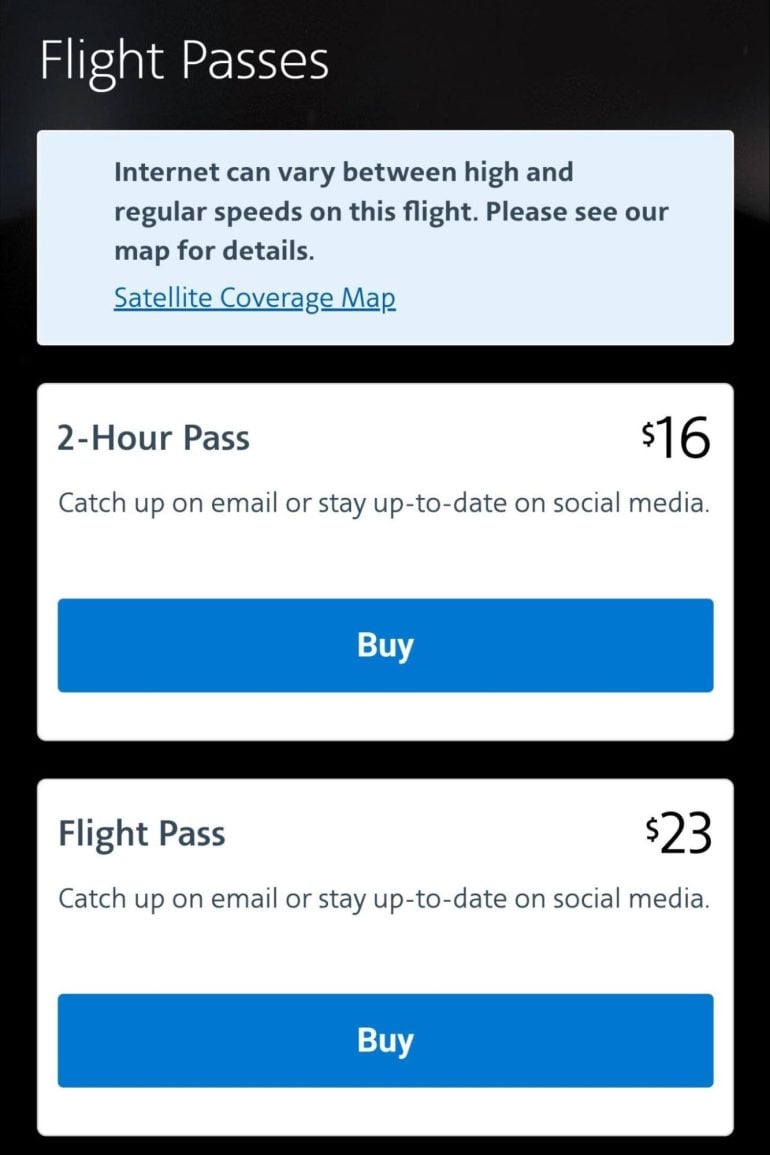
How to Get Wifi on American Airlines?
If you’re planning to fly with American Airlines soon, you might be wondering how to get Wi-Fi on your flight. Fortunately, American Airlines provides in-flight Wi-Fi on most of its aircraft, so you can stay connected to the internet while you’re in the air. In this article, we’ll show you how to get Wi-Fi on American Airlines flights, so you can stay productive or entertained during your flight.
Check if Wi-Fi is Available on Your Flight
Before you board your American Airlines flight, you should check if Wi-Fi is available on your flight. Not all American Airlines flights have Wi-Fi, so it’s important to check beforehand. You can check if Wi-Fi is available on your flight by visiting the American Airlines website and entering your flight information. If Wi-Fi is available on your flight, you’ll be able to purchase a Wi-Fi pass during the flight.
When you’re on board the aircraft, you should turn on your device’s Wi-Fi and connect to the “AA-Inflight” network. Once you’re connected, open your web browser and you’ll be redirected to the American Airlines Wi-Fi portal. From there, you can purchase a Wi-Fi pass using your credit card or American Airlines miles.
Wi-Fi Passes and Pricing
American Airlines offers a variety of Wi-Fi passes to suit different needs. If you just need to check your email or browse the web, you can purchase a 1-hour pass for $10. If you need more time, you can purchase a 4-hour pass for $16, or a full flight pass for $19. All Wi-Fi passes are valid for the duration of the flight, so you can stay connected from takeoff to landing.
If you’re a frequent flyer with American Airlines, you can also purchase a monthly Wi-Fi subscription for $49.95 per month. This subscription gives you unlimited access to Wi-Fi on all American Airlines flights for a month. If you’re planning to take multiple flights with American Airlines in a month, this subscription can save you a lot of money on Wi-Fi passes.
Benefits of American Airlines Wi-Fi
There are many benefits to using Wi-Fi on American Airlines flights. First and foremost, you can stay connected to the internet and keep in touch with friends, family, and colleagues. You can also use Wi-Fi to get work done during your flight, whether that’s answering emails, finishing a presentation, or completing a report.
If you’re traveling for leisure, Wi-Fi can also be a great way to pass the time. You can stream movies or TV shows, listen to music, or play games online. With so many options available, you’re sure to find something to keep you entertained during your flight.
Wi-Fi vs. Other In-Flight Entertainment
While American Airlines offers other in-flight entertainment options, such as movies and TV shows, Wi-Fi provides a more personalized experience. With Wi-Fi, you can choose exactly what you want to watch or listen to, rather than being limited to a selection of pre-determined content.
Wi-Fi also allows you to stay productive during your flight, which may not be possible with other in-flight entertainment options. If you’re traveling for business, Wi-Fi is essential for staying connected and getting work done.
Conclusion
Getting Wi-Fi on American Airlines flights is easy, and there are many benefits to using it. Whether you’re traveling for business or pleasure, Wi-Fi can help you stay connected, productive, and entertained during your flight. Just remember to check if Wi-Fi is available on your flight beforehand, and purchase a Wi-Fi pass once you’re on board. With American Airlines Wi-Fi, you can enjoy a better in-flight experience and make the most of your time in the air.
Contents
- Frequently Asked Questions
- 1. Does American Airlines offer wifi on their flights?
- 2. How can I connect to wifi on American Airlines?
- 3. How much does wifi cost on American Airlines?
- 4. What devices are compatible with American Airlines wifi?
- 5. Is there a limit to how much data I can use on American Airlines wifi?
- What Is United Airlines Slogan?
- The Top 5 Destinations To Explore With United Airlines
- What Are United Regional Airlines?
Frequently Asked Questions
Here are some common questions regarding how to get wifi on American Airlines:
1. Does American Airlines offer wifi on their flights?
Yes, American Airlines offers wifi on most of its flights. However, not all planes are equipped with wifi and availability can vary depending on the route and aircraft type.
To check if your flight offers wifi, visit the American Airlines website and enter your flight information. On the flight details page, you’ll see if wifi is available and how much it costs.
2. How can I connect to wifi on American Airlines?
To connect to wifi on American Airlines, you’ll need to follow these steps:
1. Turn on your device’s wifi and select the “AA-Inflight” network.
2. Open your web browser and navigate to the American Airlines wifi portal.
3. Follow the instructions to purchase a wifi plan or enter a promo code if you have one.
3. How much does wifi cost on American Airlines?
The cost of wifi on American Airlines varies depending on the length of the flight and the wifi plan you choose. Prices start at $10.00 for a 2-hour pass and go up to $49.95 for a monthly subscription.
You can purchase wifi access through the American Airlines wifi portal or through the American Airlines mobile app.
4. What devices are compatible with American Airlines wifi?
American Airlines wifi is compatible with most smartphones, tablets, and laptops. However, certain devices such as the Amazon Kindle and Nintendo Switch may not be able to connect to the wifi network.
If you’re unsure if your device is compatible, try connecting to the “AA-Inflight” network and opening your web browser. The American Airlines wifi portal should automatically display if your device is compatible.
5. Is there a limit to how much data I can use on American Airlines wifi?
Yes, there is a data limit for American Airlines wifi. The amount of data you can use depends on the wifi plan you purchase. For example, a 2-hour pass includes up to 200MB of data, while a full-flight pass includes up to 500MB of data.
If you exceed your data limit, you can purchase additional data through the American Airlines wifi portal or app.
In conclusion, getting wifi on American Airlines is a breeze. With a few easy steps, you can stay connected and entertained throughout your flight. Whether you’re streaming your favorite movie or sending an important email, wifi on American Airlines will keep you connected to the world.
First, make sure your device is compatible with the Gogo Inflight internet system. Then, connect to the “AA-Inflight” wifi network and launch your browser. Follow the on-screen instructions to purchase a wifi pass or use your existing Gogo account to log in.
Don’t forget to take advantage of the free entertainment options available with wifi on American Airlines. From movies and TV shows to games and music, there’s something for everyone. So sit back, relax, and enjoy the flight with wifi on American Airlines.

