Are you tired of sitting in the same old seat every time you fly with United Airlines? Well, the good news is that changing your seat assignment is a simple and easy process. Whether you prefer a window seat with a view or an aisle seat for easy access, United Airlines makes it easy for you to switch up your seating arrangement to make your flight more comfortable and enjoyable.
In this article, we will guide you through the step-by-step process of changing your seat assignment on United Airlines. From selecting your preferred seat to checking in online, we’ll cover everything you need to know to ensure a stress-free and comfortable flight experience. So, let’s get started and say goodbye to boring seats!
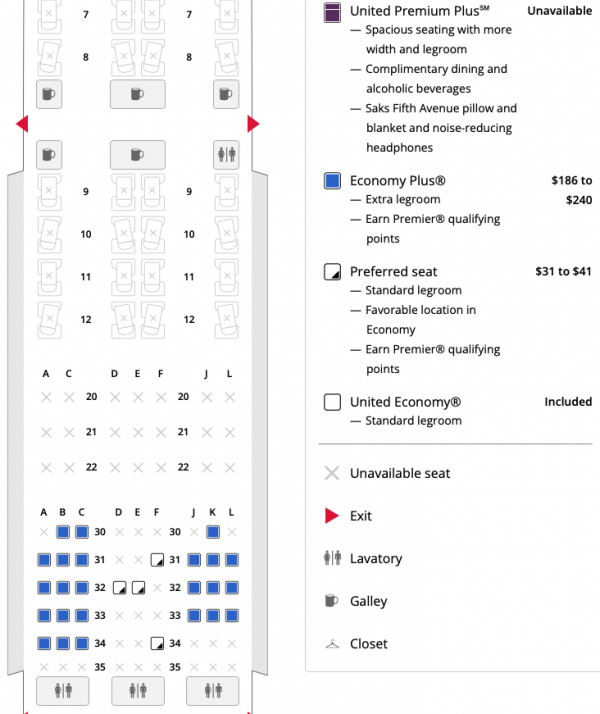
Contents
- Change Your Seat Assignment on United Airlines: A Comprehensive Guide
- Frequently Asked Questions
- What is United Airlines’ seat assignment policy?
- Can I change my seat assignment on United Airlines?
- How do I change my seat assignment on United Airlines website?
- Can I choose a seat assignment when checking in for my United Airlines flight?
- What should I do if I can’t change my seat assignment on United Airlines?
- How to check in & select seats on United Airlines
- What Is United Airlines Slogan?
- The Top 5 Destinations To Explore With United Airlines
- What Are United Regional Airlines?
Change Your Seat Assignment on United Airlines: A Comprehensive Guide
If you’re looking to change your seat assignment on United Airlines, you’re in the right place. This article will provide you with a step-by-step guide on how to change your assigned seat on United Airlines.
Step 1: Log In to Your Account
The first step to changing your seat assignment on United Airlines is to log in to your account on the United Airlines website. To log in, simply go to the United Airlines homepage and click on the “Sign In” button in the top right corner. Enter your login credentials and click the “Sign In” button.
Once you’re logged in, you’ll be taken to your account dashboard. From here, you can access all of your flight details, including your seat assignment.
Step 2: Find Your Flight
Once you’re logged in to your account, you can find your flight by clicking on the “My Trips” tab in the top navigation bar. Here, you’ll be able to see all of your upcoming flights with United Airlines.
Find the flight for which you want to change your seat assignment and click on the “Change Seats” button next to it.
Step 3: Select Your New Seat
After clicking on the “Change Seats” button, you’ll be taken to a page where you can select your new seat. United Airlines offers a variety of seating options, including standard economy seats, Economy Plus seats with extra legroom, and premium seats in first class or business class.
To select your new seat, simply click on the seat you want on the available seat map. Once you’ve selected your new seat, click on the “Continue” button.
Step 4: Confirm Your Changes
After selecting your new seat, you’ll be taken to a page where you can review your changes. Double-check that you’ve selected the correct seat and that any additional charges are acceptable.
If everything looks good, click on the “Confirm” button to finalize your seat change.
Step 5: Pay Any Additional Fees
If your new seat assignment comes with an additional fee, you’ll need to pay this fee before your seat change can be confirmed. United Airlines accepts a variety of payment methods, including credit cards and PayPal.
Once your payment has been processed, your new seat assignment will be confirmed.
Benefits of Changing Your Seat Assignment
There are several benefits to changing your seat assignment on United Airlines. For example, you may be able to select a seat with extra legroom or a seat that is closer to the front of the plane. This can make your flight more comfortable and convenient.
Additionally, if you’re traveling with a group, changing your seat assignment can help ensure that you’re seated together. This can be especially important if you’re traveling with young children or elderly passengers who may need assistance.
Changing Your Seat Assignment vs. Upgrading Your Seat
It’s important to note that changing your seat assignment is not the same as upgrading your seat. While changing your seat assignment allows you to select a different seat within your current seating class, upgrading your seat involves moving to a higher class of service.
Upgrading your seat typically comes with additional fees, but can provide additional benefits such as more comfortable seating, better food and drink options, and access to premium lounges.
Conclusion
Changing your seat assignment on United Airlines is a simple and straightforward process that can help make your flight more comfortable and convenient. By following the steps outlined in this guide, you’ll be able to select a new seat that meets your needs and preferences.
Whether you’re looking for extra legroom, a seat closer to the front of the plane, or a seat next to your travel companions, United Airlines makes it easy to change your seat assignment online.
Frequently Asked Questions
What is United Airlines’ seat assignment policy?
United Airlines allows passengers to choose their seats during booking or check-in. Passengers can also pay for a preferred seat or upgrade to a higher class for a better seat assignment.
If you don’t choose a seat during booking or check-in, United Airlines will assign one for you at no cost. However, you may not get to choose your preferred seat in this case.
Can I change my seat assignment on United Airlines?
Yes, you can change your seat assignment on United Airlines. You can do this through the United Airlines website, mobile app, or by calling their customer service hotline.
Keep in mind that changing your seat assignment may come with an additional fee, especially if you’re changing to a preferred or upgraded seat.
How do I change my seat assignment on United Airlines website?
To change your seat assignment on United Airlines website, log in to your account and go to your flight details. From there, you can select “Change seat” and choose from the available options. You may need to pay an additional fee for certain seat assignments.
If you encounter any issues with changing your seat assignment online, you can call United Airlines’ customer service for assistance.
Can I choose a seat assignment when checking in for my United Airlines flight?
Yes, you can choose a seat assignment when checking in for your United Airlines flight. You can do this online or at the airport kiosk. Keep in mind that seat assignments may be limited at this point, especially if you’re checking in close to the departure time.
If you’re traveling with a group and want to sit together, it’s best to choose your seat assignment during booking or as early as possible.
What should I do if I can’t change my seat assignment on United Airlines?
If you’re having trouble changing your seat assignment on United Airlines, try clearing your browser cache or switching to a different device. If that doesn’t work, you can call United Airlines’ customer service for assistance.
Keep in mind that certain seat assignments may be restricted due to safety or operational reasons, so you may not be able to change your seat assignment to your preferred choice.
How to check in & select seats on United Airlines
In conclusion, changing your seat assignment on United Airlines can be a quick and easy process. By visiting the United Airlines website or using the mobile app, you can easily view and select available seats for your flight. If you encounter any issues or need assistance, United Airlines customer service representatives are available to help you through the process.
Remember, it is always recommended to plan ahead and select your preferred seat at the time of booking your flight. However, if you need to make changes after booking, be sure to check the United Airlines website or app for available options. By following these simple steps, you can ensure a comfortable and enjoyable flight experience with United Airlines.

