Are you planning to fly with United Airlines and want to stay connected throughout the flight? Do you need to access your emails, social media or stream your favorite shows? Then, you’ll be glad to know that United Airlines offers Wi-Fi on most of its flights. But, how do you get it? In this article, we’ll guide you through the steps to get Wi-Fi on United Airlines and stay connected in the air.
Whether you’re a frequent flyer or just taking a short trip, staying connected is important. United Airlines offers several Wi-Fi options, but the process of getting online can be confusing. Don’t worry, we’ve got you covered! Keep reading to learn how to connect to Wi-Fi on United Airlines and make the most of your in-flight experience.
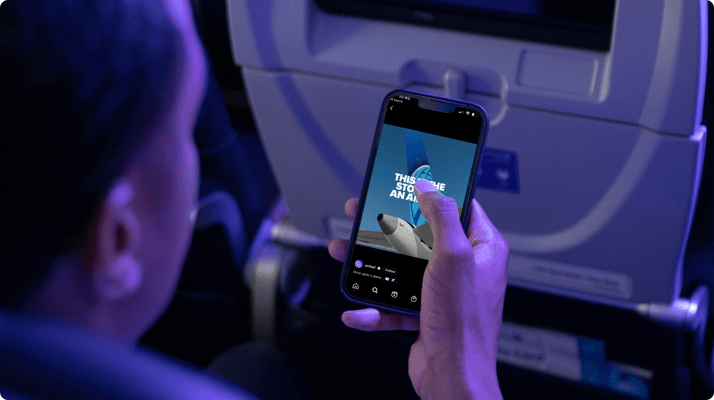
Contents
- Get Connected: How to Get Wifi on United Airlines
- Frequently Asked Questions
- 1. Is wifi available on United Airlines flights?
- 2. How do I connect to wifi on United Airlines?
- 3. How much does wifi cost on United Airlines?
- 4. What kind of internet speed can I expect on United Airlines wifi?
- 5. What devices are compatible with United Airlines wifi?
- How To Get Free Wi-Fi On United Airlines. (Read The Description)
- What Is United Airlines Slogan?
- The Top 5 Destinations To Explore With United Airlines
- What Are United Regional Airlines?
Get Connected: How to Get Wifi on United Airlines
Step 1: Check for Availability
United Airlines offers wifi on most of its flights, with availability varying depending on the type of plane and route. To check if wifi is available on your upcoming flight, visit United’s website and enter your flight details. If wifi is available, you’ll be able to purchase a wifi pass either before your flight or during the flight.
It’s important to note that not all planes are equipped with wifi, so it’s always a good idea to double-check before your flight to avoid any disappointment or inconvenience.
Step 2: Purchase a Wifi Pass
Once you’ve confirmed that wifi is available on your flight, you can purchase a wifi pass directly from United. There are a few different options to choose from, including hourly passes, daily passes, and monthly subscriptions.
To purchase a wifi pass, simply log in to your United account and navigate to the “Wifi and Entertainment” section. From there, select the pass that best suits your needs and follow the prompts to complete your purchase.
Step 3: Connect to the Wifi Network
After purchasing your wifi pass, it’s time to connect to the wifi network on your United flight. To do this, turn on your device’s wifi and look for the “United_Wi-Fi” network in your available networks list. Once you’ve selected the network, open your web browser and you’ll be redirected to the United wifi portal.
From there, enter your wifi pass information and you’ll be connected to the internet. It’s important to note that even with wifi, there may be some restrictions on the types of websites and content you can access, so always be mindful of United’s guidelines and policies.
Benefits of United’s Wifi
There are many benefits to using United’s wifi while flying. For one, it allows you to stay connected to the outside world and stay productive while in the air. Whether you need to check your emails, catch up on work, or simply browse your favorite websites, United’s wifi makes it possible.
Additionally, United’s wifi provides a great source of entertainment for passengers. With access to movies, TV shows, and other streaming content, you can pass the time on your flight with ease.
Wifi vs. Other In-Flight Entertainment Options
While United offers a variety of in-flight entertainment options, including movies, TV shows, and games, wifi provides a unique level of flexibility and customization. With wifi, you have the freedom to choose your own content and access a wider range of websites and resources.
Additionally, wifi allows you to stay connected to the outside world, which can be especially important for business travelers or those with pressing obligations. While other entertainment options can be enjoyable, wifi provides a level of practicality that simply can’t be matched.
Conclusion
In today’s fast-paced world, staying connected is more important than ever. With United’s wifi options, passengers can enjoy an easy and convenient way to stay connected in the air. By following these simple steps, you can ensure that you’re able to take advantage of all that United’s wifi has to offer on your next flight.
Frequently Asked Questions
1. Is wifi available on United Airlines flights?
Yes, United Airlines offers wifi on most of its flights. However, availability may vary depending on the aircraft and route. You can check if your flight has wifi by visiting the United Airlines website or mobile app.
To access wifi on United Airlines flights, you need to purchase a wifi package. United offers different options, including hourly, daily, and monthly passes. You can pay for wifi using your credit card or United MileagePlus miles.
2. How do I connect to wifi on United Airlines?
To connect to wifi on United Airlines, you need to have a device with wifi capabilities, such as a smartphone, tablet, or laptop. Once you are on board and the wifi is activated, turn on your device’s wifi and select the United_Wi-Fi network.
After selecting the United_Wi-Fi network, open your browser and go to the United Airlines portal. From there, you can purchase a wifi package or log in if you already have one. Once you are connected, you can browse the web, send emails, and use social media.
3. How much does wifi cost on United Airlines?
The cost of wifi on United Airlines varies depending on the type of package and flight duration. The hourly package starts at $7.99, the daily package at $19.99, and the monthly package at $49.99. However, prices may change without notice.
You can purchase a wifi package using your credit card or United MileagePlus miles. Keep in mind that wifi is not refundable and cannot be transferred to another flight.
4. What kind of internet speed can I expect on United Airlines wifi?
United Airlines wifi offers a high-speed internet connection that allows you to browse the web, stream videos, and use social media. However, the speed may vary depending on the number of users and the aircraft’s location.
If you need a faster internet connection, you can purchase the “premium” package, which offers a higher speed at an additional cost. Keep in mind that the speed is not guaranteed and may be affected by weather conditions or other factors.
5. What devices are compatible with United Airlines wifi?
United Airlines wifi is compatible with most devices that have wifi capabilities, including smartphones, tablets, and laptops. However, some older devices or operating systems may not be supported.
If you are not sure if your device is compatible with United Airlines wifi, you can check the airline’s website for a list of compatible devices and operating systems. You can also contact United Airlines customer service for assistance.
How To Get Free Wi-Fi On United Airlines. (Read The Description)
In conclusion, getting WiFi on United Airlines is a seamless process that requires a few simple steps. You can either purchase WiFi before the flight or connect to the United Inflight WiFi network during the flight. Once you are connected, you can enjoy seamless internet browsing, email access, and even streaming of your favorite movies and TV shows.
It is important to note that United Airlines offers different WiFi packages, so it is essential to choose the one that best suits your needs. Whether you need to check your emails, work online, or just browse the internet, United Airlines has got you covered. With their reliable and fast WiFi services, you can stay connected throughout your entire flight.
Overall, getting WiFi on United Airlines is a breeze. With their state-of-the-art WiFi network, you can stay connected in the air and enjoy a seamless browsing experience. So, go ahead and book your next United Airlines flight with confidence, knowing that you can stay connected to the world even while you are up in the air.

