Are you planning to travel with United Airlines? Then, you must be wondering if the United Airlines app is free or not. The United Airlines app is a great way to manage your flight bookings, check-in, and stay updated with real-time flight information. In this article, we will explore whether the United Airlines app is free or not and what features you can expect to use on the app. So, let’s dive in and find out!
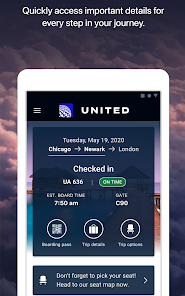
Is the United Airlines App Free?
Introduction:
The United Airlines app is a popular tool used by many travelers to book flights, check flight status, and manage their travel itinerary. However, one question that often comes up is whether the United Airlines app is free. In this article, we’ll explore this question in detail and provide you with all the information you need to know about the United Airlines app.
What is the United Airlines App?
The United Airlines app is a mobile application that provides travelers with a wide range of features and functions to make their travel experience smoother and more convenient. Available for both Android and iOS devices, the app allows travelers to book flights, check flight status, manage their travel itinerary, and much more.
One of the key benefits of the United Airlines app is that it provides travelers with real-time flight information, including gate changes, delays, and cancellations. This can help travelers stay informed and make any necessary adjustments to their travel plans.
Is the United Airlines App Free?
Yes, the United Airlines app is free to download and use. There are no hidden fees or charges associated with using the app, and travelers can access all of its features and functions without paying anything.
However, it’s worth noting that some of the features and functions of the app may require an internet connection or data usage, which could result in additional charges from your mobile carrier. It’s always a good idea to check with your carrier to understand your data plan and any potential charges before using the United Airlines app.
Benefits of Using the United Airlines App
There are several benefits of using the United Airlines app, including:
- Easy booking: The app makes it easy to book flights, manage your travel itinerary, and make any necessary changes to your reservations.
- Real-time flight information: The app provides travelers with real-time flight information, including gate changes, delays, and cancellations.
- Mobile boarding passes: With the app, travelers can access and store their boarding passes on their mobile device, making the check-in process faster and more convenient.
- Baggage tracking: The app allows travelers to track their baggage throughout their journey, providing peace of mind and reducing the risk of lost or delayed luggage.
How Does the United Airlines App Compare to Other Travel Apps?
When it comes to travel apps, there are plenty of options available on the market. However, the United Airlines app stands out in several ways.
Compared to other travel apps, the United Airlines app provides travelers with a comprehensive set of features and functions, including real-time flight information, mobile boarding passes, and baggage tracking. Additionally, the app is free to use, making it accessible to all travelers.
However, it’s worth noting that the United Airlines app is specific to United Airlines and may not be as useful for travelers who frequently fly with other airlines. In this case, it may be worth exploring other travel apps that offer more comprehensive support for multiple airlines.
Conclusion:
In conclusion, the United Airlines app is a free and convenient tool that provides travelers with a wide range of features and functions to make their travel experience smoother and more enjoyable. Whether you’re looking to book a flight, check flight status, or manage your travel itinerary, the United Airlines app is a must-have for any traveler flying with United Airlines.
Contents
- Frequently Asked Questions
- How can I download the United Airlines App?
- What features does the United Airlines App offer?
- Do I need to create an account to use the United Airlines App?
- Is the United Airlines App compatible with all devices?
- Are there any fees associated with using the United Airlines App?
- United Airlines App
- What Is United Airlines Slogan?
- The Top 5 Destinations To Explore With United Airlines
- What Are United Regional Airlines?
Frequently Asked Questions
How can I download the United Airlines App?
You can download the United Airlines app for free from the App Store or Google Play Store. Simply search for “United Airlines” and click on “Download” or “Install” to get the app on your device.
Alternatively, if you have an iPhone or iPad, you can also download the app directly from the United Airlines website by clicking on the “Download on the App Store” button.
What features does the United Airlines App offer?
The United Airlines app offers a variety of features that make traveling with United easier and more convenient. You can use the app to book flights, check flight status, view your MileagePlus account, access your mobile boarding pass, and more. You can also use the app to track your checked baggage and to get real-time updates on flight delays or cancellations.
The app also includes a variety of travel tools, such as currency converters, weather forecasts, and local maps, to help you plan your trip and stay informed while you’re on the go.
Do I need to create an account to use the United Airlines App?
No, you don’t need to create an account to use the United Airlines app. However, creating an account will give you access to additional features, such as the ability to view your flight history and saved travel preferences, and the ability to track your MileagePlus account. It’s easy to create an account – simply click on the “Sign Up” button in the app and follow the prompts.
If you don’t want to create an account, you can still use the app to book flights, check flight status, and access your mobile boarding pass.
Is the United Airlines App compatible with all devices?
The United Airlines app is compatible with most iOS and Android devices. However, you will need to have a device that meets the app’s minimum system requirements. For iOS devices, you will need to have iOS 11.0 or later. For Android devices, you will need to have Android 6.0 or later.
If you’re not sure whether your device is compatible with the United Airlines app, you can check the app’s system requirements in the App Store or Google Play Store.
Are there any fees associated with using the United Airlines App?
No, there are no fees associated with using the United Airlines app. The app is completely free to download and use, and you can access all of its features without incurring any additional charges.
However, keep in mind that some features, such as in-flight entertainment or Wi-Fi, may require additional fees or charges. Be sure to check the United Airlines website or contact customer support for more information on these fees.
United Airlines App
In conclusion, the United Airlines app is indeed free to download and use for all travelers. With its user-friendly interface and convenient features, it has become an essential tool for those who frequently travel with United Airlines. From booking flights and checking in to tracking flight status and accessing entertainment options, the app has everything you need to make your travel experience smoother and more enjoyable.
Moreover, the app offers several benefits, including exclusive access to airport lounges and personalized recommendations based on your travel history. It also allows you to earn and redeem frequent flyer miles, making it easier to save money on future flights. With regular updates, the United Airlines app continues to improve and offer new features to enhance the travel experience for its users.
Overall, the United Airlines app is a valuable tool for anyone traveling with United Airlines. It is free, easy to use, and offers a range of benefits that make travel more convenient and enjoyable. Download it today to experience the many advantages of this essential travel companion.

