Are you tired of carrying around paper airline tickets that can easily get lost or damaged? United Airlines has a solution for you! By adding your ticket to your Apple Wallet, you can easily access your flight information right from your phone. In this tutorial, we will guide you through the simple steps to add your United Airlines ticket to your Apple Wallet for a hassle-free travel experience. So, let’s get started!
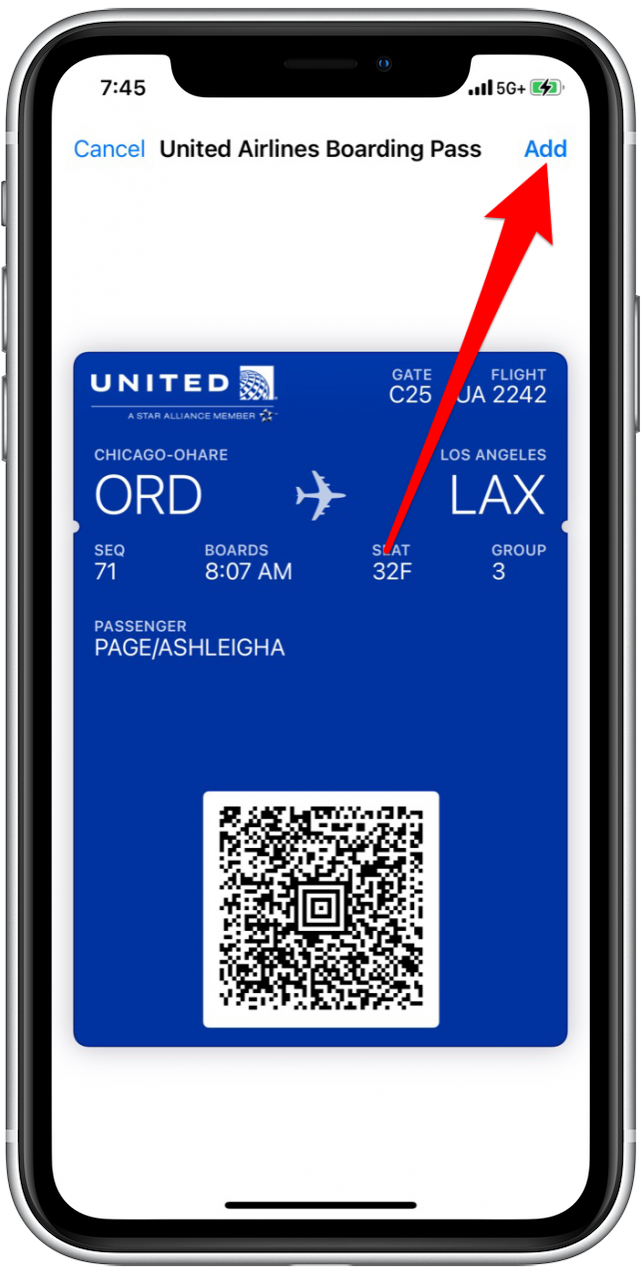
Contents
- How to Add United Airlines Ticket to Apple Wallet?
- Frequently Asked Questions
- What is Apple Wallet?
- How do I add my United Airlines ticket to Apple Wallet?
- Can I add my United Airlines ticket to Apple Wallet on my computer?
- What happens if I delete my United Airlines ticket from Apple Wallet?
- Can I use Apple Wallet for other airlines?
- How To Add United Flight To Apple Wallet
- What Is United Airlines Slogan?
- The Top 5 Destinations To Explore With United Airlines
- What Are United Regional Airlines?
How to Add United Airlines Ticket to Apple Wallet?
If you’re planning to travel with United Airlines, you can now add your ticket to Apple Wallet for a more convenient and seamless travel experience. With this feature, you don’t have to worry about losing your paper ticket or fumbling through your email to find your digital ticket. In this article, we’ll walk you through the steps on how to add United Airlines ticket to Apple Wallet.
Step 1: Check Eligibility
Before adding your United Airlines ticket to Apple Wallet, you need to ensure that your ticket is eligible for mobile boarding. To do this, simply visit the United Airlines website or app, and check if your ticket has the mobile boarding pass option. If it does, then you’re good to go.
Step 2: Open Your Email
Once you’ve confirmed that your ticket is eligible for mobile boarding, open your email where you received your ticket. Look for the email that contains your United Airlines ticket and tap on it to open it.
Step 3: Tap on the “Add to Apple Wallet” Button
After opening your email, scroll down until you find the “Add to Apple Wallet” button. Tap on it and wait for a few seconds while your ticket is being added to Apple Wallet.
Step 4: Confirm Your Ticket Details
Once your ticket is added to Apple Wallet, you can view its details by tapping on it. Make sure that the information on your ticket is correct, including your name, flight details, and seat number.
Step 5: Use Your Ticket at the Airport
When you arrive at the airport, open your Apple Wallet and select your United Airlines ticket. Show it to the TSA agent and boarding gate agent, and you’re good to go.
Benefits of Adding United Airlines Ticket to Apple Wallet
Adding your United Airlines ticket to Apple Wallet has several benefits. First, it’s more convenient as you don’t have to carry a physical or digital ticket. Second, it saves you time as you can skip the ticket counter and go straight to security. Third, it’s eco-friendly as it eliminates the need for paper tickets.
VS: Apple Wallet vs. Other Mobile Wallet Apps
Apple Wallet is not the only mobile wallet app that allows you to store your digital tickets. There are other apps like Google Pay and Samsung Pay that offer similar features. However, Apple Wallet has some advantages over other apps. First, it’s pre-installed on all iPhones, so you don’t have to download a separate app. Second, it’s easy to use and integrates seamlessly with other Apple services. Third, it has a wide range of features, including loyalty cards, boarding passes, and event tickets.
Conclusion
Adding your United Airlines ticket to Apple Wallet is easy and convenient. By following the steps outlined in this article, you can have your ticket stored in your Apple Wallet in no time. With this feature, you can enjoy a more seamless travel experience and save time and effort at the airport.
Frequently Asked Questions
What is Apple Wallet?
Apple Wallet is a mobile app that allows you to store and access digital versions of your boarding passes, event tickets, loyalty cards, and more in one convenient location on your iPhone or Apple Watch. With Apple Wallet, you can also receive notifications about changes to your travel plans, such as gate changes and delays.
To use Apple Wallet, you need an iPhone or iPod touch with iOS 6.0 or later, or an Apple Watch with watchOS 3 or later.
How do I add my United Airlines ticket to Apple Wallet?
To add your United Airlines ticket to Apple Wallet, follow these steps:
1. Open the United app on your iPhone or iPod touch.
2. Go to your flight reservation and tap the “Add to Apple Wallet” button.
3. Review the information and tap “Add” to add your ticket to Apple Wallet.
4. Your United Airlines ticket will now be available in Apple Wallet and can be accessed even if you don’t have an internet connection.
Can I add my United Airlines ticket to Apple Wallet on my computer?
No, you cannot add your United Airlines ticket to Apple Wallet on your computer. You can only add your ticket to Apple Wallet through the United app on your iPhone or iPod touch.
If you don’t have an iPhone or iPod touch, you can still access your United Airlines ticket by printing it or downloading it as a PDF and saving it to your mobile device or computer.
What happens if I delete my United Airlines ticket from Apple Wallet?
If you accidentally delete your United Airlines ticket from Apple Wallet, you can easily add it back by following the steps outlined in the previous answer. Your ticket information is also stored in the United app, so you can retrieve it from there if necessary.
If you delete your United Airlines ticket from Apple Wallet after your flight, it will no longer be accessible in Apple Wallet, but you can still view your flight information in the United app.
Can I use Apple Wallet for other airlines?
Yes, you can use Apple Wallet to store digital versions of your boarding passes for many airlines, including Delta, American Airlines, Southwest, and more. Simply follow the same steps outlined in the second answer to add your ticket to Apple Wallet through the airline’s mobile app.
Note that not all airlines offer the option to add tickets to Apple Wallet, so be sure to check with your airline before your flight to see if this feature is available.
How To Add United Flight To Apple Wallet
In conclusion, adding your United Airlines ticket to Apple Wallet is a simple process that can save you time and hassle at the airport. By following the steps outlined above, you can easily access your boarding pass on your iPhone or Apple Watch, without the need for printed tickets or fumbling through emails.
Not only does this feature streamline your travel experience, but it also helps reduce paper waste and contributes to a more eco-friendly approach to flying. By taking advantage of this technology, you can enjoy a more convenient and sustainable travel experience.
So next time you book a flight with United Airlines, be sure to add your ticket to Apple Wallet and enjoy a stress-free journey from check-in to boarding. We hope this guide has been helpful in simplifying the process and making your travel experience more enjoyable.

