Changing a reservation on American Airlines can be a daunting task for many travelers. Whether it’s due to a change in plans or a mistake in booking, it’s important to know how to navigate the airline’s website and make the necessary adjustments. In this guide, we’ll provide you with step-by-step instructions on how to change a reservation on American Airlines, so you can feel confident and stress-free when making any necessary changes to your travel plans.
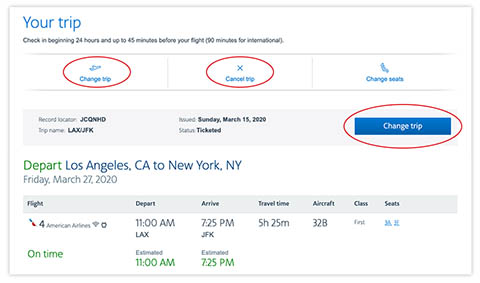
Contents
- How to Change a Reservation on American Airlines?
- Frequently Asked Questions
- 1. What is American Airlines’ policy on changing reservations?
- 2. Can I change my American Airlines reservation online?
- 3. How much does it cost to change an American Airlines reservation?
- 4. What if I need to change my American Airlines reservation due to unforeseen circumstances?
- 5. Can I change my American Airlines reservation for a different destination?
- What Is United Airlines Slogan?
- The Top 5 Destinations To Explore With United Airlines
- What Are United Regional Airlines?
How to Change a Reservation on American Airlines?
Are you planning a trip with American Airlines but need to make some changes to your reservation? Whether you need to change the dates, destination, or passenger information, American Airlines makes it easy to modify your booking. In this article, we will guide you through the step-by-step process of changing your reservation with American Airlines.
Step 1: Access Your Reservation
The first step in changing your reservation with American Airlines is to access your booking. To do this, visit the American Airlines website and click on the “Manage Reservations” tab. Enter your booking reference number and last name, and click “Find Reservation.” You will then be able to view your booking details and make any necessary changes.
If you booked your flight through a travel agent or third-party website, you may need to contact them directly to make changes to your reservation.
Step 2: Review Change Fees and Policies
Before making any changes to your reservation, it’s important to review American Airlines’ change fees and policies. Depending on the type of ticket you purchased, there may be fees or restrictions associated with making changes to your booking.
For example, if you booked a basic economy fare, you may not be able to make any changes to your reservation, while if you booked a more flexible fare, you may be able to make changes for a fee. Review the terms and conditions of your ticket to understand your options.
Step 3: Make Changes to Your Reservation
Once you have reviewed the change fees and policies, you can begin making changes to your reservation. Depending on the type of change you need to make, you may be able to do this directly through the American Airlines website, or you may need to contact their customer service team.
If you need to change your flight dates or times, you can do this online by selecting the “Change Flights” option on the Manage Reservations page. You can also change your destination or add/remove passengers from your booking.
Step 4: Pay any Change Fees
If there are fees associated with the changes you are making to your reservation, you will need to pay these before the changes can be confirmed. The amount of the fee will depend on the type of ticket you purchased and the specific changes you are making.
You can pay any change fees online using a credit or debit card, or you can contact American Airlines customer service to pay over the phone.
Step 5: Confirm Your Changes
Once you have made the necessary changes to your reservation and paid any associated fees, you will need to confirm the changes. Review your booking details to ensure everything is correct, and then click “Confirm Changes” to finalize the modifications.
Benefits of Changing Your Reservation with American Airlines
There are several benefits to changing your reservation with American Airlines. For example, if you need to change your travel dates or times, you can do so without having to cancel your entire booking and rebook a new flight.
Additionally, American Airlines offers a flexible booking policy that allows you to make changes to your reservation up until the day of your flight. This means you can change your plans if something unexpected comes up without having to worry about losing your investment.
American Airlines vs. Other Airlines
Compared to other airlines, American Airlines offers a relatively flexible change policy. While some airlines may charge hefty change fees or only allow changes up until a certain point, American Airlines allows you to make changes up until the day of your flight (depending on the type of ticket you purchased).
Additionally, American Airlines’ website is user-friendly and makes it easy to access and manage your reservations online. If you do need to contact customer service, they are available 24/7, with multiple options for reaching them (phone, email, chat).
Conclusion
Changing your reservation with American Airlines is a straightforward process that can be done online in just a few steps. By reviewing the change fees and policies, making the necessary modifications, and confirming your changes, you can easily adjust your booking to fit your changing travel needs. And with American Airlines’ flexible booking policy, you can travel with peace of mind knowing that you can make changes if something unexpected comes up.
Frequently Asked Questions
Here are some commonly asked questions about changing a reservation on American Airlines:
1. What is American Airlines’ policy on changing reservations?
American Airlines allows passengers to change their reservations for a fee or for free in some cases. If you booked a refundable ticket, you can change your reservation without paying a fee. If you booked a non-refundable ticket, you will need to pay a fee to make changes. The fee varies depending on the fare type and the route.
To change your reservation, log in to your account on the American Airlines website, go to your itinerary, and click “Change trip.”
2. Can I change my American Airlines reservation online?
Yes, you can change your American Airlines reservation online. To do so, log in to your account on the American Airlines website, go to your itinerary, and click “Change trip.” Follow the prompts to make the changes you need. If you need assistance, you can also call American Airlines’ customer service.
Note that if you booked your ticket through a third-party website or travel agent, you may need to contact them to make changes to your reservation.
3. How much does it cost to change an American Airlines reservation?
The cost to change an American Airlines reservation depends on the fare type and the route. If you booked a refundable ticket, you can change your reservation for free. If you booked a non-refundable ticket, you will need to pay a fee to make changes. The fee can range from $0 to $750 or more, depending on the fare type and the route.
To see the specific fee for your reservation, log in to your account on the American Airlines website, go to your itinerary, and click “Change trip.” The fee will be displayed before you confirm the changes.
4. What if I need to change my American Airlines reservation due to unforeseen circumstances?
If you need to change your American Airlines reservation due to unforeseen circumstances, such as a family emergency or a medical issue, you may be able to do so without paying a fee. American Airlines has a policy that allows passengers to change their reservations for free in certain situations.
To see if you qualify for a fee waiver, contact American Airlines’ customer service. They will be able to guide you through the process and help you make the necessary changes to your reservation.
5. Can I change my American Airlines reservation for a different destination?
Yes, you can change your American Airlines reservation for a different destination. However, you will need to pay a fee to do so. The fee varies depending on the fare type and the route.
To change your reservation for a different destination, log in to your account on the American Airlines website, go to your itinerary, and click “Change trip.” Follow the prompts to make the changes you need. If you need assistance, you can also call American Airlines’ customer service.
In conclusion, changing a reservation on American Airlines is a simple process that can be done online or through the airline’s customer service representatives. By following the steps outlined in this guide, passengers can modify their travel plans without any hassle.
It’s important to keep in mind that American Airlines may charge fees for changing reservations, so it’s best to review the airline’s policies beforehand. Additionally, it’s always a good idea to have your reservation number and personal information on hand when making changes to your itinerary.
Overall, with a little bit of preparation and the right resources, changing a reservation on American Airlines can be a stress-free experience. So don’t hesitate to make adjustments to your travel plans if needed – with American Airlines, it’s easier than you might think!

