Are you a frequent traveler with United Airlines? Do you find yourself wanting to stay connected to the internet during your flight? Well, you’re in luck because United Airlines offers in-flight Wi-Fi on many of its planes! In this article, we will guide you through the steps to get internet on United Airlines and stay connected while flying. So sit back, relax, and let’s get started!
With the advancement of technology, staying connected has become a necessity rather than a luxury. United Airlines understands this and offers various Wi-Fi plans to keep you connected during your flight. In this guide, we will discuss the different options available, how to connect to Wi-Fi, and what to expect from the in-flight Wi-Fi experience with United Airlines. Get ready to stay connected even at 30,000 feet above ground!
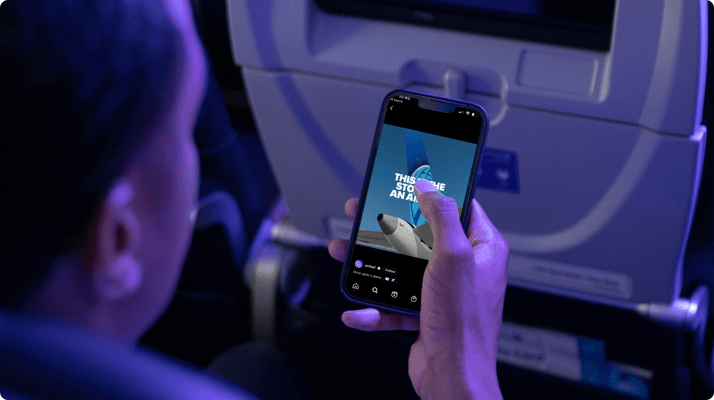
Contents
- How to Get Internet on United Airlines?
- Frequently Asked Questions
- What is United Airlines Wi-Fi and How does it work?
- How much does United Airlines Wi-Fi cost?
- Can I connect to United Airlines Wi-Fi on all flights?
- What devices are compatible with United Airlines Wi-Fi?
- How do I troubleshoot issues with United Airlines Wi-Fi?
- How To Get Free Wi-Fi On United Airlines. (Read The Description)
- What Is United Airlines Slogan?
- The Top 5 Destinations To Explore With United Airlines
- What Are United Regional Airlines?
How to Get Internet on United Airlines?
United Airlines is a popular airline that offers in-flight Wi-Fi services to its passengers. In-flight Wi-Fi services are an essential requirement for travelers who need to stay connected during their journey. In this article, we will discuss how you can get internet on United Airlines and stay connected throughout your flight.
1. Check the availability of Wi-Fi on your flight
Before you board your United Airlines flight, you need to check whether the flight offers in-flight Wi-Fi services. You can do this by visiting the United Airlines website and entering your flight details. The website will display whether the flight offers Wi-Fi services or not. If the flight does offer Wi-Fi services, you can proceed to the next step.
Once you are on board, you can connect to the Wi-Fi network by following the instructions provided in the in-flight magazine or by asking the cabin crew for assistance.
2. Choose a Wi-Fi package that suits your needs
United Airlines offers different Wi-Fi packages that cater to different needs. You can choose from a range of packages, including hourly, daily, and monthly packages. The packages vary in price, and you can choose the one that best fits your budget and needs.
Benefits
- You can stay connected throughout your flight
- You can access the internet, check emails, and use social media
- You can work or study during your flight
VS
If you choose not to use in-flight Wi-Fi services, you will not be able to access the internet or stay connected during your flight. This can be inconvenient if you need to check emails, work, or study during your flight.
3. Connect to the Wi-Fi network
Once you have chosen a Wi-Fi package, you can connect to the Wi-Fi network by following the instructions provided in the in-flight magazine or by asking the cabin crew for assistance.
You will need to enter your credit card details or use an existing account to make a payment for the Wi-Fi package. Once the payment is processed, you will be connected to the Wi-Fi network, and you can start using the internet.
Benefits
- You can connect to the Wi-Fi network easily
- You can use your existing account to make a payment
- You can start using the internet as soon as the payment is processed
VS
If you face any issues while connecting to the Wi-Fi network, you can approach the cabin crew for assistance. However, there may be a delay in resolving the issue, which can be frustrating if you need to use the internet urgently.
4. Stay connected throughout your flight
Once you are connected to the Wi-Fi network, you can stay connected throughout your flight. You can use the internet, check emails, and use social media, among other things.
It is important to note that the Wi-Fi speed may vary depending on the flight route and the number of users connected to the network. However, United Airlines ensures that its Wi-Fi services offer a reliable and fast internet connection.
Benefits
- You can stay connected throughout your flight
- You can use the internet, check emails, and use social media
- You can work or study during your flight
VS
If you face any issues with the Wi-Fi connection during your flight, you can approach the cabin crew for assistance. However, there may be a delay in resolving the issue, which can be frustrating if you need to use the internet urgently.
5. Disconnect from the Wi-Fi network
Once your flight is over, you need to disconnect from the Wi-Fi network. You can do this by following the instructions provided in the in-flight magazine or by asking the cabin crew for assistance.
It is important to note that if you do not disconnect from the Wi-Fi network, you may continue to be charged for the Wi-Fi service.
Benefits
- You can avoid unnecessary charges by disconnecting from the Wi-Fi network
- You can ensure that your personal information is not compromised
VS
If you forget to disconnect from the Wi-Fi network, you may be charged for the service even after your flight is over. This can be an unnecessary expense that can be easily avoided by disconnecting from the network before leaving the flight.
6. Conclusion
In-flight Wi-Fi services have become an essential requirement for travelers who need to stay connected during their journey. United Airlines offers a range of Wi-Fi packages that cater to different needs and budgets, ensuring that passengers have access to reliable and fast internet services throughout their flight.
By following the instructions provided in the in-flight magazine or by seeking assistance from the cabin crew, you can easily connect to the Wi-Fi network and stay connected throughout your flight. It is important to choose a Wi-Fi package that best fits your needs and budget and to disconnect from the Wi-Fi network before leaving the flight to avoid unnecessary charges.
Frequently Asked Questions
What is United Airlines Wi-Fi and How does it work?
United Airlines Wi-Fi is a service that allows passengers to connect to the internet while onboard a United Airlines flight. The service uses satellite technology to provide a connection to the internet. Once the plane reaches a certain altitude, passengers are able to connect to the Wi-Fi network and access the internet using their personal devices.
How much does United Airlines Wi-Fi cost?
The cost of United Airlines Wi-Fi varies depending on the length of the flight and the type of device being used. Passengers can purchase Wi-Fi packages for the duration of their flight or pay for Wi-Fi access for a set amount of time. Prices for Wi-Fi packages start at $7.99 for a one-hour pass and can go up to $49.99 for a full flight pass.
Can I connect to United Airlines Wi-Fi on all flights?
United Airlines Wi-Fi is available on most flights, but there are some exceptions. Some regional and international flights may not have Wi-Fi available due to technical limitations or local regulations. Passengers can check the availability of Wi-Fi on their flight when booking their ticket or by checking with a United Airlines representative.
What devices are compatible with United Airlines Wi-Fi?
United Airlines Wi-Fi is compatible with most smartphones, tablets, and laptops. Passengers can connect to the Wi-Fi network using the device’s Wi-Fi settings and following the on-screen instructions. Some devices may require additional software or settings to be enabled in order to connect to the Wi-Fi network.
How do I troubleshoot issues with United Airlines Wi-Fi?
If you are experiencing issues with United Airlines Wi-Fi, there are a few troubleshooting steps you can try. First, ensure that your device is connected to the Wi-Fi network and that you have purchased a Wi-Fi package or have access to Wi-Fi. If you are still having issues, try resetting your device’s Wi-Fi settings or restarting your device. If the issue persists, you can contact a United Airlines representative for assistance.
How To Get Free Wi-Fi On United Airlines. (Read The Description)
In conclusion, getting internet access on United Airlines is simple and convenient. With a few easy steps, you can stay connected while flying and enjoy a more productive and entertaining flight experience.
Firstly, make sure you have a Wi-Fi enabled device and a valid United Airlines account. Secondly, connect to the United Wi-Fi network and choose from the various internet plans available. Lastly, enjoy browsing the web, streaming movies and TV shows, or staying in touch with your friends and family.
With United Airlines’ reliable and fast internet service, you’ll never have to worry about being disconnected from the world while flying. So the next time you’re on board, sit back, relax, and enjoy the journey with the added convenience of internet access.

