Traveling can be a stressful experience, but American Airlines is making it easier for passengers with their user-friendly app. The American Airlines app allows passengers to streamline their travel experience from planning to boarding and beyond. In this article, we will walk you through how to use the American Airlines app to make your next travel experience stress-free.
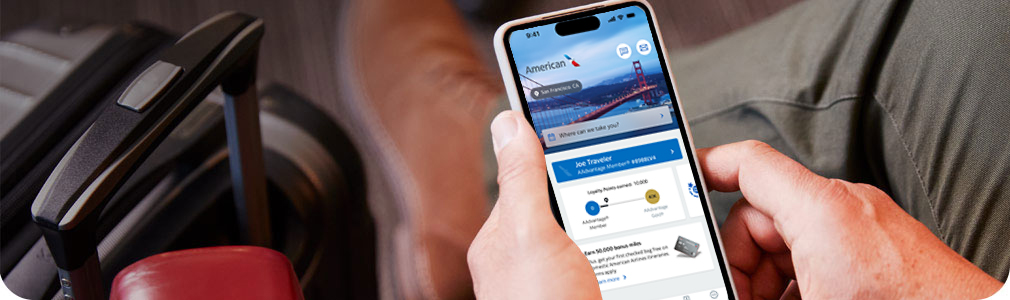
Contents
- How to Use American Airlines App?
- Frequently Asked Questions
- How do I download the American Airlines app?
- How do I check-in for my flight using the American Airlines app?
- How do I book a flight using the American Airlines app?
- How do I track my flight using the American Airlines app?
- How do I access my AAdvantage account using the American Airlines app?
- What Is United Airlines Slogan?
- The Top 5 Destinations To Explore With United Airlines
- What Are United Regional Airlines?
How to Use American Airlines App?
If you are planning to travel with American Airlines, then their mobile app can be your best friend. The American Airlines app is an easy-to-use tool that can help you make reservations, check-in, track your flight, and much more. In this article, we will guide you through the process of using the American Airlines app.
Downloading the American Airlines App
To use the American Airlines app, you will need to download it first. The app is available for both Android and iOS devices and can be downloaded from their respective app stores. Once you have downloaded and installed the app, you can start using it.
Benefits of using the American Airlines App
The American Airlines app offers several benefits to its users. Here are some of the key benefits:
- Easy booking and check-in process
- Flight tracking and updates
- Access to boarding passes and other travel documents
- Ability to change or upgrade your seat
- Option to purchase or upgrade baggage
How to Use the American Airlines App
Using the American Airlines app is simple. Here are the steps to follow:
Step 1: Sign in and Add Your Trip
Before you can use the app, you will need to sign in using your American Airlines account or create a new one. Once you have signed in, you can add your trip by entering your flight details or reservation code.
Step 2: Check-In for Your Flight
Once you have added your trip, you can check-in for your flight using the app. The app will guide you through the check-in process, and you can also choose your seat and add any upgrades or extra baggage.
Step 3: Access Your Boarding Pass
After you have checked in, you can access your boarding pass through the app. You can also save it to your device or email it to yourself.
Step 4: Track Your Flight
The American Airlines app allows you to track your flight and receive updates on any changes or delays. You can also view your flight status and gate information.
Step 5: Manage Your Trip
If you need to make any changes to your trip, such as upgrading your seat or adding baggage, you can do so through the app. You can also view your past and upcoming trips, as well as your AAdvantage account information.
VS
Compared to other airline apps, the American Airlines app offers a wide range of features and benefits. It is user-friendly and easy to navigate, making it a convenient tool for travelers.
Conclusion
In conclusion, the American Airlines app is a useful tool for anyone traveling with American Airlines. It offers a range of features and benefits, including easy booking and check-in, flight tracking, and trip management. Download the app today and make your travel experience more convenient and hassle-free.
Frequently Asked Questions
Get the most out of your travel experience with the American Airlines app. Here are some common questions and answers on how to use the app.
How do I download the American Airlines app?
To download the American Airlines app, go to the App Store or Google Play Store. Search for “American Airlines” and click “Download” or “Install.” Once the app is installed, open it and sign in or create an account to start using it.
Note: The American Airlines app is free to download and use.
How do I check-in for my flight using the American Airlines app?
To check-in using the American Airlines app, open the app and click “Check-In” on the home screen. Enter your booking information and follow the prompts to complete the check-in process. Once you’ve checked in, you can access your boarding pass and other flight details within the app.
Note: You can check-in for your flight using the app up to 24 hours before your departure time.
How do I book a flight using the American Airlines app?
To book a flight using the American Airlines app, open the app and click “Book” on the home screen. Enter your travel details, including your origin and destination airports, travel dates, and the number of passengers. The app will show you available flights and prices. Once you’ve selected your flight, follow the prompts to complete your booking.
Note: You can also use the American Airlines app to manage your existing bookings, including changing or cancelling your flights.
How do I track my flight using the American Airlines app?
To track your flight using the American Airlines app, open the app and click “Flight Status” on the home screen. Enter your flight information, including your flight number and travel date. The app will show you real-time updates on your flight status, including any delays or cancellations.
Note: You can also set up push notifications to receive updates on your flight status directly to your phone.
How do I access my AAdvantage account using the American Airlines app?
To access your AAdvantage account using the American Airlines app, open the app and click “More” on the bottom right corner of the home screen. Select “AAdvantage” and enter your account information to log in. Once you’re logged in, you can view your account balance, track your elite status progress, and manage your account settings.
Note: If you’re not already an AAdvantage member, you can sign up for free within the app.
In conclusion, the American Airlines app is a powerful tool for any traveler. From booking flights and managing reservations to tracking your luggage and earning rewards, the app has everything you need to make your travel experience easier and more enjoyable. By following the simple steps outlined in this guide, you can easily download and use the app to its full potential.
Whether you’re a frequent flyer or a first-time traveler, the American Airlines app is a must-have for anyone looking to streamline their travel experience. With its user-friendly interface and comprehensive features, the app is sure to become your go-to travel companion.
So why wait? Download the American Airlines app today and start enjoying all the benefits it has to offer. With just a few clicks, you’ll be on your way to a smoother, more efficient travel experience. Happy travels!

