In today’s fast-paced world, paper tickets are becoming a thing of the past. With the rise of technology, E-tickets have become a popular choice for travelers. If you’re planning to fly with American Airlines and wondering how to use E-ticketing, you’ve come to the right place.
Using an E-ticket with American Airlines is easy and convenient. By following a few simple steps, you can quickly and easily book your flight, receive your E-ticket, and make changes to your itinerary whenever necessary. In this article, we’ll guide you through the process of using E-ticketing with American Airlines, so you can travel stress-free and enjoy your journey.
- Visit the American Airlines website and log in to your account.
- Select “My Trips” and choose the trip you want to view.
- Click the “View Itinerary” button and select “E Ticket” to access your electronic ticket.
- You can save or print your e-ticket for future reference.
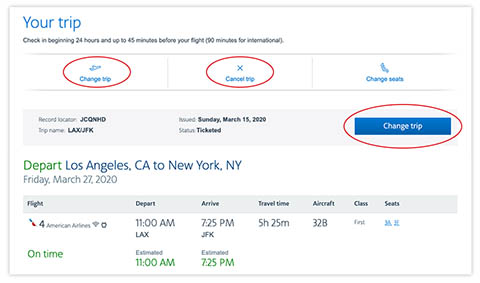
Contents
- How to Use E Ticket American Airlines: A Comprehensive Guide
- Frequently Asked Questions
- What is an E-ticket for American Airlines?
- How do I book a flight using an E-ticket for American Airlines?
- Can I change or cancel my flight with an E-ticket for American Airlines?
- What happens if I lose my E-ticket for American Airlines?
- Can I use my E-ticket for American Airlines on my mobile device?
- What Is United Airlines Slogan?
- The Top 5 Destinations To Explore With United Airlines
- What Are United Regional Airlines?
How to Use E Ticket American Airlines: A Comprehensive Guide
If you’re planning to travel with American Airlines, you may have heard about e-tickets. E-tickets are electronic tickets that you can use instead of traditional paper tickets. They make traveling more convenient and hassle-free, as you don’t have to worry about losing or misplacing your paper ticket. In this article, we’ll walk you through the process of using e-tickets with American Airlines.
Step 1: Purchase Your E Ticket
The first step in using an e-ticket with American Airlines is to purchase your ticket. You can do this online through the American Airlines website or mobile app, or by calling their customer service number. When purchasing your ticket, make sure to select the e-ticket option.
Once you’ve purchased your e-ticket, you’ll receive a confirmation email with your itinerary and e-ticket number. Make sure to keep this email handy, as you’ll need it later on.
Step 2: Check In Online
Before your flight, it’s important to check in online. This will save you time at the airport and ensure that you have a seat on your flight. To check in online, go to the American Airlines website or mobile app and enter your e-ticket number and last name.
You can check in up to 24 hours before your flight. During the check-in process, you’ll be able to select your seat and print your boarding pass.
Step 3: Arrive at the Airport
On the day of your flight, make sure to arrive at the airport at least two hours before your scheduled departure time. This will give you enough time to check your bags, go through security, and get to your gate.
When you arrive at the airport, head to the American Airlines check-in desk to check your bags (if necessary). You’ll need to show your e-ticket and a valid form of ID.
Step 4: Board Your Flight
Once you’ve checked your bags and gone through security, it’s time to board your flight. Make sure to listen for announcements or check the flight information screens to find your gate.
When you get to your gate, show your boarding pass (which you printed during online check-in) and ID to the gate agent. They’ll scan your boarding pass and let you onto the plane.
Step 5: Enjoy Your Flight
Once you’re on the plane, sit back, relax, and enjoy your flight! American Airlines offers in-flight entertainment and snacks, so make sure to take advantage of these amenities.
Benefits of Using E Tickets with American Airlines
There are many benefits to using e-tickets with American Airlines. Here are just a few:
- Convenience: E-tickets are electronic, so you don’t have to worry about losing or misplacing your paper ticket.
- Speed: Checking in online and using an e-ticket can save you time at the airport.
- Environmentally Friendly: E-tickets are more environmentally friendly than traditional paper tickets.
E Ticket Vs Traditional Paper Ticket
There are several differences between e-tickets and traditional paper tickets. Here are a few:
| E-Ticket | Traditional Paper Ticket |
|---|---|
| Electronic | Paper |
| Convenient | Easy to Lose or Misplace |
| Can Check In Online | Must Check In at Airport |
Conclusion
Using e-tickets with American Airlines is easy and convenient. By following the steps outlined in this article, you can ensure a smooth and hassle-free travel experience. Enjoy your flight!
Frequently Asked Questions
What is an E-ticket for American Airlines?
An E-ticket is a digital document that contains all the information about your flight, such as the flight number, departure time, and seat assignment. With an E-ticket, you don’t need to worry about losing a paper ticket or waiting for it to arrive in the mail.
To use an E-ticket for American Airlines, simply print out the document or save it to your mobile device. You’ll need to present the E-ticket and a valid form of identification at the airport check-in counter.
How do I book a flight using an E-ticket for American Airlines?
To book a flight using an E-ticket for American Airlines, visit the airline’s website or use a travel booking website. During the booking process, you’ll be asked to provide your E-ticket number, which is usually a 13-digit code that can be found on the document you received when you purchased your ticket.
Once you’ve completed the booking process, you’ll receive a confirmation email that includes your E-ticket information. Be sure to check the details carefully and contact American Airlines if you notice any errors.
Can I change or cancel my flight with an E-ticket for American Airlines?
Yes, you can change or cancel your flight with an E-ticket for American Airlines. To make changes, log in to your account on the airline’s website or contact their customer service department.
Keep in mind that there may be fees associated with changing or cancelling your flight, and the amount of the fee will depend on the fare class you purchased. Be sure to read the terms and conditions carefully before booking your ticket.
What happens if I lose my E-ticket for American Airlines?
If you lose your E-ticket for American Airlines, don’t panic. You can usually retrieve your ticket information by contacting the airline’s customer service department or by logging in to your account on their website.
If you’re at the airport and don’t have access to your E-ticket, you can usually present a valid form of identification and the credit card you used to purchase the ticket to retrieve your booking information.
Can I use my E-ticket for American Airlines on my mobile device?
Yes, you can use your E-ticket for American Airlines on your mobile device. Simply save the document to your phone or tablet and present it at the airport check-in counter along with a valid form of identification.
Keep in mind that not all airports and airlines accept mobile boarding passes, so it’s a good idea to check with American Airlines before your flight to make sure you have the right documentation.
In conclusion, using e-tickets for American Airlines is a convenient and hassle-free way to travel. With just a few clicks, you can book your flights, manage your itinerary, and access your boarding pass. Plus, you can save time and paper by using e-tickets instead of traditional paper tickets.
To use your e-ticket, simply check in online or using the American Airlines app, and your boarding pass will be sent directly to your phone or email. You can also use your e-ticket to make changes to your flight, such as upgrading your seat or changing your itinerary.
Overall, e-tickets are a great option for modern travelers who want a seamless and stress-free travel experience. With American Airlines’ user-friendly online platform, you can easily manage your flights and enjoy a smooth journey from start to finish. So why not try using e-tickets for your next trip with American Airlines?

